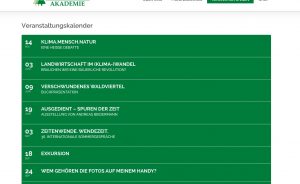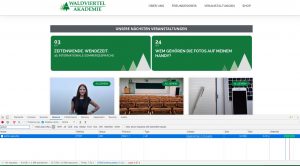formatting issue in event details
Hi, I got some strange formatting issue in my event details. whenever I use bullet points to create a list within the details, this part of the text is displayed in a different (bigger) size. when I delete the bullet points, it's the correct size like the rest of the text again.
This only happens, when the event is displayed in the event card. For example in this site:
https://www.waldviertelakademie.at/veranstaltungen/
Please click on the event in APRIL.
Thanks in advance!
Matthias
-
-
Feb 10,2020 AT 6:19AM -
Posted 5 years ago
- #162448
Also another issue I just found: The social share buttons in the event card on the same site are not displayed correctly / missing.
Thanks!
-
Feb 10,2020 AT 1:38PM -
Posted 5 years ago
- #162525
Hello,
1. & 2. Please add this CSS code to EventON > Styles (If you can’t see any change, EventON > turn off Write styles to header > save settings > turn on Write styles to header):
.eventon_desc_in li { font-size: 13px !important }
.evo_metarow_socialmedia a.evo_ss i { font-family: evo_FontAwesome !important }
-
Feb 11,2020 AT 1:26AM -
Posted 5 years ago
- #162676
Works perfectly, thank you!
-
Feb 11,2020 AT 1:32AM -
Posted 5 years ago
- #162682
We are glad your issue is resolved, if you have any further questions or concerns please create a new ticket.
If you have a moment, we would greatly appreciate if you could kindly leave us a review at codecanyon! from your account > downloads. Cheers!
-
Apr 6,2020 AT 1:40PM -
Posted 5 years ago
- #171369
Hi, after your latest update, the social share buttons in the event card again are not displayed. tried the CSS code you suggested, but this time it didn’t work.
Also with the latest update my calendar style has changed. I just had the next to events displayed in two columns with tiles. So it was just one event left and one right. The old shortcode does not seem to work correctly.
Thanks!
-
Apr 6,2020 AT 1:49PM -
Posted 5 years ago
- #171375
I also tried to insert a calendar with default settings: https://www.waldviertelakademie.at/veranstaltungen/
It says “no events” although I got 15 events lined. So I can’t even display the calendar in default style…
-
Apr 6,2020 AT 11:37PM -
Posted 5 years ago
- #171416
As far as I tested, only a default events list works. calendar view and extended event list, don’t work. I checked my licenses, they are all activated.
tile_count=2 does not work (makes just one column), tile_count=3 does work!
this is really broken. -
Apr 7,2020 AT 2:57AM -
Posted 5 years ago
- #171447
Please comment margin: 0 .25% .5%; in EventON > Styles:
.ajde_evcal_calendar.boxy .eventon_list_event {
width: 49.5%;
/*margin: 0 .25% .5%;*/
}
No issues on this page:
https://www.waldviertelakademie.at/veranstaltungen/
Could you send us a screenshot?
calendar view and extended event list, don’t work
Could you elaborate? Apart from tile_count, what also doesn’t work?
-
Apr 7,2020 AT 4:43AM -
Posted 5 years ago
- #171461
Thanks, the code solved the column-issue.
But I just want to display the the next two events on the frontpage. (https://www.waldviertelakademie.at/)
This is the code I’ve used so far:
[add_eventon_list number_of_months=”12″ event_count_list=”yes” event_count=”2″ ux_val=”3″ hide_month_headers=”yes” tiles=”yes” hide_empty_months=”yes” tile_bg=”1″ ]
Thanks.

- Apr 7,2020 AT 11:19AM - Posted 5 years ago - #171493
-
Apr 8,2020 AT 5:24AM -
Posted 5 years ago
- #171635
I’m already using this add-on but now I see, what’s the problem: The calendar sometimes is not displayed in elementor, so I thought it’s broken. But it works on the page, although it’s loading with some delay! What can I do to make it load instantly? I did not recognize such a delay with your plugin before.
www.waldviertelakademie.at
I’m using this code: [add_eventon_el event_count=”2″ event_count_list=”yes” number_of_months=”12″ ux_val=”3″ tiles=”yes” hide_empty_months=”yes” tile_bg=”1″]
- Apr 8,2020 AT 11:28AM - Posted 5 years ago - #171672
-
Apr 12,2020 AT 2:44PM -
Posted 5 years ago
- #172131
Hi Matthias,
Is this issue fixed if you follow the guide?
Do you need anything else from us? -
Apr 16,2020 AT 2:44AM -
Posted 5 years ago
- #172802
Hi, no. The issue is not fixed yet although im using a caching plugin, have no unused plugins and optimized my database.
I am wondering why the calendar on the front page ist loading slow (www.waldviertelakademie.at) while the calendar on the events-page is loading perfectly quick: https://www.waldviertelakademie.at/veranstaltungen/
Thanks
- Apr 16,2020 AT 10:14AM - Posted 5 years ago - #172922
-
Apr 17,2020 AT 12:51AM -
Posted 5 years ago
- #173079
Thanks. You are right, it’s not unbearable slow, but I have not seen this short loading-animation before on the frontpage, which now appears for about 2 seconds. And it doesn’t show up on the calendar-page, which seems to load instantly.
It’s not that much of an issue, I just thought there is maybe another way to speed this up. But thanks for your efforts.
-
Apr 17,2020 AT 2:19AM -
Posted 5 years ago
- #173107
We are glad your issue is resolved, if you have any further questions or concerns please create a new ticket. If you have a moment, we would greatly appreciate if you could kindly leave us a review at codecanyon! from your account > downloads. Cheers!
-
Feb 10,2020 AT 6:19AM -
Posted 5 years ago
- #162448