Add "Invite a guest"
Is there a way to add "Invite a guest" next to the envelope icon on the checkout where the social icons are? We are only using the email link and none of the other social icons but when it is there by itself there is a lot of extra space and it is unclear what that icon represents.
Thank you.
-
- Feb 14,2020 AT 4:30AM - Posted 5 years ago - #163505
-
Feb 14,2020 AT 8:14PM -
Posted 5 years ago
- #163760
Thank you but I am confused. I don’t want to add a link, I just want to add the language “Invite a guest” next to the icon you have already provided for email. Can you please provide the code for that?
-
Feb 14,2020 AT 8:15PM -
Posted 5 years ago
- #163761
I’ve attached an image of where I need to add the language.
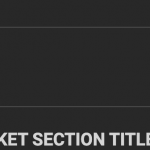
-
Feb 16,2020 AT 6:18AM -
Posted 5 years ago
- #163890
Hey Lisa,
Thank you for your message. This to be added you need to create a customization request.
You can send us a customization job request by creating a new ticket in here and selecting Customization Request as the category.
-
Feb 19,2020 AT 10:10PM -
Posted 5 years ago
- #164460
Ugh, ok, thank you. You can close the ticket
- Feb 20,2020 AT 4:09AM - Posted 5 years ago - #164514
-
Feb 20,2020 AT 4:16AM -
Posted 5 years ago
- #164518
Please use this ‘url’ instead:
‘url’ => ‘<a class=”em evo_ss” href=”HREF” target=”_blank”><i class=”fa fa-envelope”></i></a>’
-
Mar 13,2020 AT 12:15PM -
Posted 5 years ago
- #168094
Thank you for this but I am a little confused. I tested adding as a snippet with the code below but nothing happened. I figured if I could see anything then I would know better how to edit it, but nothing showed up at all. ALL I NEED is to add “Invite a Guest” next to the envelope in the attached image. Wouldn’t I do that inside the Eventon plugin?
add_filter(‘evo_single_sharable’, ‘settings’,10,1);
function settings($array){
$array[] = array(‘id’=>’eventonsm_sn’,’type’=>’yesno’,’name’=>’Social Network’);return $array;
}
add_filter(‘evo_se_social_media’, ‘fe_media’,10,1);function fe_media($array){
$array[‘SocialNetwork’] = array(
‘key’=>’eventonsm_sn’,
‘counter’=>1,’favicon’ => ‘linkedin.png’,
‘url’ => ‘<a class=”em evo_ss” href=”HREF” target=”_blank”><i class=”fa fa-envelope”></i></a>’
);return $array;
}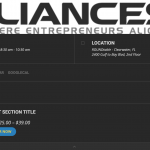
-
Mar 16,2020 AT 3:51AM -
Posted 5 years ago
- #168209
Please replace <i class=”fa fa-envelope”></i> with Invite a guest.