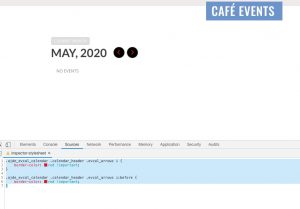Appearance settings not working for arrow circle
Hi,
The arrow circle appearance settings are not working properly. I keep trying to change the color of the arrow, the color of the rollover etc. However, the arrow stays white (even thought I changed it to dark grey). Seems like the arrow is the only thing not changing color. The lines, background are changing. Can't change the arrow and hover state of the arrow.
I've tried the "write dynamic styles to header" on/off save thing many times. Still no luck. As of now no one can see the arrows.
Can you please fix this? I'd like to chose the colors on my own, however, if you are testing, please change to dark grey - rollover slightly lighter grey. Thank you!
- Erin
- Mar 31,2020 AT 9:57AM - 5 years ago-
-
Mar 31,2020 AT 11:59AM -
Posted 5 years ago
- #170494
Hi Erin,
Thank you for your message.
Do u have any cache activated to your web site?
Have you cleared it after those changes? -
Mar 31,2020 AT 1:50PM -
Posted 5 years ago
- #170553
Oh, yes I’ve tried that many times and different browsers too. Pretty weird because I could change them before. I’ve been experiencing a few styling issues since the last update. Thanks for your help!
-
Mar 31,2020 AT 2:44PM -
Posted 5 years ago
- #170569
Hey Erin,
I will look into this and come back to you ASAP.
-
Apr 1,2020 AT 8:23AM -
Posted 5 years ago
- #170668
Thank you! I appreciate it.
-
Apr 1,2020 AT 9:39AM -
Posted 5 years ago
- #170679
Please go to eventon->styles and add following code in the panel and save the settings:
.ajde_evcal_calendar .calendar_header .evcal_arrows {
background-color: #000000 !important;
}If you do not see any changes, go to myeventon->settings and turn on “Write dynamic styles to header” button.
If you still do not see any change, turn off “Write dynamic styles to header” button, save the settings, turn it back and save the settings again.
Thank You
-
Apr 10,2020 AT 9:00AM -
Posted 5 years ago
- #171960
Great, this changes the background color of the arrow circle, but I could already do that in the appearance settings. I’m trying to change the color of the arrow, which I could not do because the appearance settings are not working.
Thank you!
- Apr 11,2020 AT 2:09AM - Posted 5 years ago - #172019
-
Apr 13,2020 AT 9:24AM -
Posted 5 years ago
- #172248
Great! I was able to use this code you provided to change the arrow color! Thank you.
I’m having the same issue though with the close circle and ‘x’ on the event card. See screenshot. It is set to a very dark grey/black color and users cannot see it, but in the appearence settings I have it set to orange. Can you please provide the code to change color of:
- circle background color & hover background
- X and hover of X
Thank you!
-erin

-
Apr 14,2020 AT 1:52AM -
Posted 5 years ago
- #172357
Please use this code:
.evopopclose, .evolbclose { color: #666666; background-color: #000; }
.evopopclose:hover, .evolbclose:hover { color: #cfcfcf; background-color: #cfcfcf; }
-
Apr 14,2020 AT 5:42PM -
Posted 5 years ago
- #172521
Hey there – I tried the code you gave and tried changing the #colors, but it only changed the circle color. It did not change the X color or the hover state (X or circle color). Only the circle. What do you think the problem is?
.evopopclose, .evolbclose { color: #ff9451; background-color: #fdfdfd; }
.evopopclose:hover, .evolbclose:hover { color: #f8a26c; background-color: #fdfdfdf; }See screenshot. The white circle color is the only thing changing.
Thanks for your help!
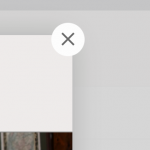
-
Apr 15,2020 AT 2:15AM -
Posted 5 years ago
- #172574
Please use this code:
.evolbclose:before, .evolbclose:after { background-color: #ff9451 !important; }
.evolbclose:hover:before, .evolbclose:hover:after { background-color: red !important; }
-
Apr 18,2020 AT 7:57AM -
Posted 5 years ago
- #173306
Excellent! Thank you this code worked. I appreciate your help.
-
Apr 18,2020 AT 2:07PM -
Posted 5 years ago
- #173337
We are glad your issue is resolved, if you have any further questions or concerns please create a new ticket. If you have a moment, we would greatly appreciate if you could kindly leave us a review at codecanyon! from your account > downloads. Cheers!
-
Mar 31,2020 AT 11:59AM -
Posted 5 years ago
- #170494