Google calendar .ics import, start/end times are incorrect
When I import an ics file from my google calendar, the time is off by 5 hours. For example, an event that is from 9AM – 5PM on my google calendar will import to eventon showing 2PM – 10PM.
I have tried every option under “Event processing timezone method” – No change.
I have tried changing the “Default Event Timezone”. No change.
I have tried toggling “Apply default timezone to all events”. No change.
I have tried adding -300 to “Custom eventon only time offset value”. No change.
Verified all my time zones are set correctly (GMT -5/UTC -5/New York).
-
-
Jan 17,2021 AT 1:13PM -
Posted 4 years ago
- #216537
Hey Michael,
Is your calendar time and your WordPress time the same?
-
Jan 17,2021 AT 2:05PM -
Posted 4 years ago
- #216540
Yes, all settings are set to New York/UTC-5/GMT-5.

-
Jan 17,2021 AT 2:06PM -
Posted 4 years ago
- #216543
Here’s a screenshot from my google calendar settings

-
Jan 17,2021 AT 2:06PM -
Posted 4 years ago
- #216545
And here is my eventon settings timezone.

-
Jan 17,2021 AT 2:07PM -
Posted 4 years ago
- #216549
If I import a calendar from Outlook, the times are all correct. But from Google Calendar (upload or URL), I experience this.

-
Jan 17,2021 AT 2:29PM -
Posted 4 years ago
- #216557
Hello,
Could you send us an example event?
It seems that Kart Owner Practice (MUST PRE-REGISTER) http://cmpreservations.com/wp-admin/post.php?post=4764&action=edit was imported with the correct time:
-
Jan 17,2021 AT 2:46PM -
Posted 4 years ago
- #216564
That shows the imported time as 2PM – 10PM, but I have it put into google calendar as 9AM – 5PM.
Here’s an ics file from google calendar for just one event – Kart Practice. 9AM – 5PM. http://cmpreservations.com/wp-content/uploads/2021/01/kartpractice9amto5pm.ics
The screenshot attached is what that event looks like on my google calendar (9AM – 5PM).
The other thing I find odd is that I can import this ICS file into Outlook and the time will be correct. Then I can save the calendar from Outlook and it will import into EventOn with correct times. But straight from Google Calendar it will be incorrect.
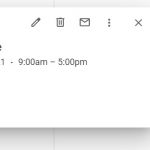
-
Jan 18,2021 AT 3:09AM -
Posted 4 years ago
- #216613
You are correct. This seems to be working on our test site with the same version of ICS Import but not on yours:
Could you try updating yours with the one from our server and check: https://helpdeskx.s3.amazonaws.com/wp-content/uploads/2021/01/18030912/eventon-ics-importer-2.zip?
-
Jan 18,2021 AT 1:37PM -
Posted 4 years ago
- #216724
Just updated to the zip you gave me, and it’s working as it should! I now have it set to “provided timezone from ics file” and it’s seeing that it should be New York. I am so relieved…thank you for your help!
-
Jan 18,2021 AT 1:44PM -
Posted 4 years ago
- #216730
Perfect! We are glad your issue is resolved, if you have any further questions or concerns please create a new ticket.
If you have a moment, we would greatly appreciate if you could kindly leave us a review at codecanyon! from your account > downloads. Cheers!
-
Jan 17,2021 AT 1:13PM -
Posted 4 years ago
- #216537

