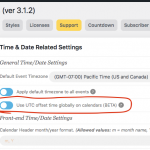Time zone confusion
Hi,
My WordPress time, like my computer, is set to UTC +1. Let’s say I set an event at 8PM UTC. If I click on “display event in my time zone” it will show correctly that the event will start at 9PM. If I add it to calendar, the calendar shows 9PM. But when the clock turns 8PM (my time zone) it’s displayed as live, although it would actually start an hour later.
I hope you understand the problem and can help.
Thanks and kind regards!
- Mar 17,2021 AT 2:34PM - 4 years ago-
-
Mar 17,2021 AT 11:26PM -
Posted 4 years ago
- #228139
Hi Falk,
Please send us wp-admin access to your site as a private message for us to further assist your situation. The credentials you have provided do not seem to work for us.
-
Mar 18,2021 AT 2:43AM -
Posted 4 years ago
- #228160
Hello,
Could you update EventON to 3.1.1 and let us know?
To update eventon to latest version: If you are unable to do autoupdate, you can go to codecanyon your account > download and get the latest eventon version as zip file. Then you can go to your website, deactivate old eventon, activate (Do not delete eventon settings & data when EventON is uninstalled) from eventon settings, delete old eventon, install new one and activate. This link will further explain the process it. Also you can follow us on twitter to get real-time announcements on updates!
-
Mar 18,2021 AT 2:45AM -
Posted 4 years ago
- #228162
can you update eventon to 3.1.1
To update eventon to latest version: If you are unable to do autoupdate, you can go to codecanyon your account > download and get the latest eventon version as zip file. Then you can go to your website, deactivate old eventon, activate (Do not delete eventon settings & data when EventON is uninstalled) from eventon settings, delete old eventon, install new one and activate. This link will further explain the process it. Also you can follow us on twitter to get real-time announcements on updates!
-
Mar 18,2021 AT 2:11PM -
Posted 4 years ago
- #228389
Hi, I updated the EventON plugin and also WordPress to the most recent version. The problem either persists or I misunderstood.
- The screenshot attached ist from March 18, 10 PM (GMT+1)
- The test event was set from 9:52 to 9:55 (GMT)
- Is the time on the bottom right a countdown? And why is the live icon blinking?
- When I set the event to 9:05 GMT, it should have appeared as live in my time zone GMT+1, but it didn’t show up. I guess because you can’t set events in progress.
I am confused by the blinking icon, maybe you can check.
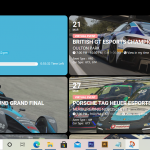
-
Mar 18,2021 AT 3:28PM -
Posted 4 years ago
- #228419
Basically yes that lower right time is how long until the event
the live progress bar ( which can be turned off in Myeventon>>>>>settings>>>>event top) appears on the day of the event and then once the event starts it starts moving along and the lower right time ticks down
the blinking light can be deactivated also in Myeventon>>>>>settings>>>>event top
So onto times
https://motoresports.net/wp-admin/post.php?post=1905&action=edit
is set to GMT 0 and at 904pm not 10 so I need to clarify if that is the event you are talking about before I can answer more
-
Mar 19,2021 AT 5:22AM -
Posted 4 years ago
- #228533
So onto times
https://motoresports.net/wp-admin/post.php?post=1905&action=edit
is set to GMT 0 and at 904pm not 10 so I need to clarify if that is the event you are talking about before I can answer more
Yes, this was the event I was talking about as an example. I changed the time to make a few tests, but in the above picture:
- Event was set to Mar 18, 9:52-9:55 GMT-0
- My time was 10PM GMT+1 when taking the screenshot
- I was wondering I the event was being shown as already in progess (blinking icon), but it seems that was just the countdown till event start.
Seems like everythings OK, I’ll make a few more tests to check. Please set up an event for testing purposes too if you like. Jaust to see if the plugin functions well.
-
Mar 19,2021 AT 6:11AM -
Posted 4 years ago
- #228542
Update: I did another test
- Event at 2:00PM – 2:10PM GMT-0, so 3:00PM-3:10PM my time (GMT+1)
- Event countdown starts at 2PM my time and shows there’s 1 hour and 10 minutes time left
Here’s the thing. It’s OK to have a countdown, but it should be a countdown towards event start time and instead of “XX:XX Time left” it should maybe say “Starts in XX:XX”.
I hope you can see it on the time on the bottom right on the screenshots.
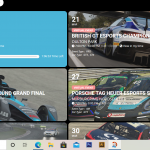
-
Mar 19,2021 AT 6:28AM -
Posted 4 years ago
- #228544
Update to the above test: As soon as you update the browser, the event disappears, although it hasn’t even started.
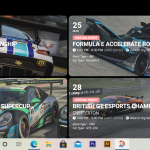
-
Mar 20,2021 AT 10:00AM -
Posted 4 years ago
- #228704
so that countdown isn’t taking into account your timezone or rather its not doing it right
the event is 2pm but in your timezone its 3pm which could be 4 hours away so the countdown should be based on how long to go and not the individual events time
and events are vanishing
(hmmm I am going to asign this to the creator Ashan- sounds like a bug ish (the timezone switcher is new so there were bound to be issues)
in the mean time could you update eventon to 3.1.2 that does have some timezone fixes which “Might” fix your issue
To update eventon to latest version: If you are unable to do autoupdate, you can go to codecanyon your account > download and get the latest eventon version as zip file. Then you can go to your website, deactivate old eventon, activate (Do not delete eventon settings & data when EventON is uninstalled) from eventon settings, delete old eventon, install new one and activate. This link will further explain the process it. Also you can follow us on twitter to get real-time announcements on updates!
-
Mar 21,2021 AT 2:17PM -
Posted 4 years ago
- #228833
OK, as far as I could see in another test, the event will no longer be displayed when there’s less than one hour of the event left. See attached image, the event disappeared when there was less than an hour left. Apart from that, everything seems to work fine.
Is there a way to adjust the time before the event (countdown and blinking icon)? I’d prefer to shorten it. And is there a way to adjust how long a event is being displayed after it started?
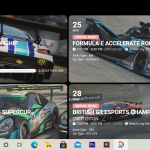
-
Mar 29,2021 AT 3:44PM -
Posted 4 years ago
- #230403
with eventON 3.1.2 you can try the UTC offset time and see if that fix your issue. it is a beta feature we are trying.
-
Apr 2,2021 AT 1:01PM -
Posted 4 years ago
- #231319
I just set the events one hour longer at the moment, so that they are displayed for a longer time.
It would be nice to be able to set a timeframe how long an already live event is being displayed.
-
Apr 14,2021 AT 1:28PM -
Posted 4 years ago
- #233269
Thank u for your feedback Falk!
We will take this in consideration and upgrade accordinly.
-
Mar 17,2021 AT 11:26PM -
Posted 4 years ago
- #228139