Hi, Weekly View Do you have a detailed build guide? I don't understand, but I want this. https://www.myeventon.com/addons/weekly-view/ Buy A
Hi,
Do you have a detailed build guide? I don’t understand, but I want this.
https://www.myeventon.com/addons/weekly-view/
Buy Addons and install it, how do you use it? Creating a look and theme this.
-
-
Sep 8,2021 AT 3:13AM -
Posted 3 years ago
- #251235
Your Guide Weekly view won’t load either.

-
Sep 8,2021 AT 8:08AM -
Posted 3 years ago
- #251262
Hello,
Please add this to the shortcode:
week_style=”1″
[add_eventon_wv week_style=”1″]
The option enables WeekView Layout Style: Table.
-
Sep 8,2021 AT 7:02PM -
Posted 3 years ago
- #251290
Hi again,
From which menu can I customize the background?

-
Sep 8,2021 AT 8:35PM -
Posted 3 years ago
- #251294
Hi again,
I want Event to set the desired height. and show the Scrolling instead or click to see more.
How do I configure it?
-
Sep 9,2021 AT 3:05AM -
Posted 3 years ago
- #251322
Please add this CSS code to EventON > Styles (If you don’t see any change, EventON > Scripts & Styling > turn off Write styles to header > save settings > turn on Write styles to header):
.EVOWV_content.wk_1 .EVOWV_grid { background: red; }
How do I configure it?
It seems that you can change the height with CSS. Follow the css customization guide to further edit style changes.
Could you also tell us more about “Scrolling”?
-
Sep 9,2021 AT 7:48PM -
Posted 3 years ago
- #251408
Hi again,
Yesterday’s background I solved it with css.
Thankyou.
———————————————————
Now I have a problem. I want to set the height. Show Scrolling or Click more slide down.There are 2 options that I am interested.
1. Scrolling
2. More button click drop downcss custom code..

-
Sep 9,2021 AT 9:41PM -
Posted 3 years ago
- #251410
.EVOWV_content.wk_1 .EVOWV_grid
custom CSS scrolling ? -
Sep 9,2021 AT 11:04PM -
Posted 3 years ago
- #251411
I’ve tried it.
thanks for the help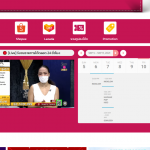
-
Sep 10,2021 AT 12:41AM -
Posted 3 years ago
- #251428
Hello,
From your screenshot, I can see that you were able to implement the changes you wanted. If you need any more help, please let us know. We are happy to help 🙂
-
Sep 8,2021 AT 3:13AM -
Posted 3 years ago
- #251235