Change to some styles
I’m trying to change some minor CSS details but I’m having a hard time identifying them. I’d like to remove the thin blue border that is on the left side of every card in tile view and also on the EventTop.
I would also like to disable the CSS animation men hovering the mouse over a card on tile view.
There also seems to be a very thin gap between the background picture and the overlay which contains the date and event title. Is there a way to remove this?
- Mar 15,2022 AT 6:12AM - 3 years ago-
-
Mar 15,2022 AT 6:15AM -
Posted 3 years ago
- #271911

-
Mar 15,2022 AT 8:05AM -
Posted 3 years ago
- #271924
Hello,
Could you send us the shortcode that you are using?
-
Mar 15,2022 AT 8:54AM -
Posted 3 years ago
- #271935
Sure. I’m using this one:
[add_eventon show_et_ft_img="yes" tiles="yes" tile_count="4" tile_bg="1" event_past_future="future" tile_style="2"] -
Mar 15,2022 AT 10:10AM -
Posted 3 years ago
- #271938
Hi Alexander,
You can use the custom CSS code below to remove the gap:
.ajde_evcal_calendar.boxy.boxstyle2 #evcal_list .eventon_list_event .desc_trig{border-color:#fff !important; border-width: 0px !important;}
To remove the animation on hover, use the code below:
.ajde_evcal_calendar.boxy .eventon_list_event:hover, .ajde_evcal_calendar.boxy .evoShow_more_events:hover{transform:none !important;}
Add the code in Appearance > Customize > Additional CSS
-
Mar 16,2022 AT 1:45AM -
Posted 3 years ago
- #272052
Thank you! This works perfectly. I know this might be a lot to ask but do you think that it might be possible to make the container not collapse in height when loading the next month? I feel its a little jarring when loading the next month and the whole page keeps moving up and down like that. See the GIF to see what I mean.
It’s okey if the container expands in size when there are more events next month but maybe its possible to keep the container from shrinking in size?
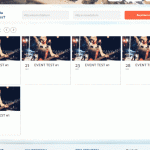
-
Mar 16,2022 AT 1:57AM -
Posted 3 years ago
- #272057
Also, what do you call the header of the event card? I assumed this is what eventTop was refering to but when editing eventTop options it doesn’t seem to change anyting? How do I edit or remove this header?

-
Mar 16,2022 AT 4:02AM -
Posted 3 years ago
- #272065
Hi Alexander,
Regarding the container collapsing, I am sorry but this goes way beyond our scope of support.
Regarding editing the header, you can edit the content on the event settings. As for editing the style, you can do that using custom CSS code
.eventon_events_list .eventon_list_event .evcal_desc span.evcal_desc2, .evo_pop_body .evcal_desc span.evcal_desc2{display:none;}
The above code removes the header.
-
Mar 17,2022 AT 2:12AM -
Posted 3 years ago
- #272272
Thank you very much. Case can be closed.
-
Mar 15,2022 AT 6:15AM -
Posted 3 years ago
- #271911