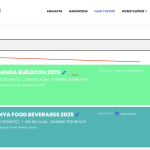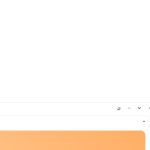Language
My website is in two languages. I use WPML for English and Turkish. I selected the English page as L2 and the Turkish page as L1, but the events are missing in English.
- Jul 1,2025 AT 9:17PM - 2 weeks ago-
-
Jul 1,2025 AT 9:45PM -
Posted 2 weeks ago
- #391403
[add_eventon_list number_of_months=”12″ hide_empty_months=”yes” show_et_ft_img=”yes” lang=”L2″]
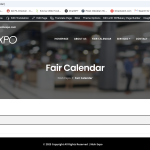
-
Jul 1,2025 AT 10:12PM -
Posted 2 weeks ago
- #391405
and Can I write different text instead of calendar months?
-
Jul 2,2025 AT 3:59AM -
Posted 2 weeks ago
- #391416
Help me please ? thank u
-
Jul 2,2025 AT 4:55AM -
Posted 2 weeks ago
- #391420
Hello,
Since you are using WPML, please follow this guide:
https://docs.myeventon.com/documentations/wpml-eventon-front-end/
There is no need to use lang and also enable “Enable language corresponding events”.
-
Jul 2,2025 AT 6:16AM -
Posted 2 weeks ago
- #391431
I apologize, I did not understand. Do you have detailed information for me?
-
Jul 2,2025 AT 7:20AM -
Posted 2 weeks ago
- #391436
Please I beg you I did not understand anything! I did L1 English and L2 Turkish but it disappeared again
https://docs.myeventon.com/documentations/wpml-eventon-front-end/
-
Jul 2,2025 AT 7:35AM -
Posted 2 weeks ago
- #391437
I did it and it still doesn’t show up
[add_eventon wpml_l2=”tr” wpml_l1=”en”]
-
Jul 2,2025 AT 7:55AM -
Posted 2 weeks ago
- #391438
It would be easier if you made a video :( -
Jul 2,2025 AT 7:55AM -
Posted 2 weeks ago
- #391439
It would be easier if you made a video 🙁
-
Jul 2,2025 AT 8:35AM -
Posted 2 weeks ago
- #391444
You didn’t enable translations for Events here:
https://nishexpo.com/wp-admin/admin.php?page=tm%2Fmenu%2Fsettings
I also disabled “Enable language corresponding events” in EventON Settings.
Test event I created in EN and TR:
https://nishexpo.com/wp-admin/post.php?post=8165&action=edit
https://nishexpo.com/wp-admin/post.php?lang=tr&action=edit&post_type=ajde_events&post=8164
Do the same with your others events.
Page in TR and EN:
https://nishexpo.com/wp-admin/post.php?post=8168&action=edit
https://nishexpo.com/wp-admin/post.php?lang=en&action=edit&post_type=page&post=8166
You need to have an event and page for each translation. Here’s where you need to select them:
Events page:
https://nishexpo.com/event-tr/
https://nishexpo.com/en/events-en/
-
Jul 2,2025 AT 9:14AM -
Posted 2 weeks ago
- #391464
THANKS YOU ARE GREAT!!!
-
Jul 2,2025 AT 10:35AM -
Posted 2 weeks ago
- #391480
I have one last request: how can I hide their names this month?
-
Jul 2,2025 AT 1:22PM -
Posted 2 weeks ago
- #391487
.evcal_month_line {
display: none !important;
}
-
Jul 2,2025 AT 1:40PM -
Posted 2 weeks ago
- #391488
thank u very much
-
Jul 2,2025 AT 2:41PM -
Posted 2 weeks ago
- #391498
The code does exactly what you need. Great solution!
However, you can also add hide_month_headers=”yes” to your shortcode.
-
Jul 1,2025 AT 9:45PM -
Posted 2 weeks ago
- #391403