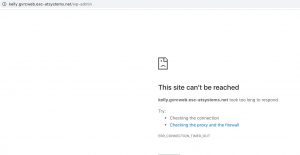Change the background color of day with event in full calendar add-on
The background color on a day that has an event is a dark teal. I can't find this color anywhere in my appearance settings so I'm not sure where it's coming from or how to change it. See the calendar here >> https://kelly.gvrcweb.esc-atsystems.net/calendar/ . Look at June 2020, the 7th. I did try searching the help tickets and documentation and I'm just not finding what I need. Thanks.
- Mar 25,2020 AT 5:39PM - 5 years ago-
-
Mar 25,2020 AT 7:37PM -
Posted 5 years ago
- #169522
Please go to eventon->styles and add following code in the panel and save the settings. You can change the hex value to your own:
.evo_fc_day.lstdw.has_events {
background-color: #ff0000;
}If you do not see any changes, go to myeventon->settings and turn on “Write dynamic styles to header” button.
If you still do not see any change, turn off “Write dynamic styles to header” button, save the settings, turn it back and save the settings again.
Thank You
-
Mar 26,2020 AT 4:48AM -
Posted 5 years ago
- #169584
I’ve tried these steps 3-4 times and it doesn’t make any difference unfortunately. The day with an event in June still has a dark teal background in spite of changing the code to .evo_fc_day.lstdw.has_events {
background-color: #eece84;
}Just to make sure we are talking about the same view… this code should work on the full calendar display, correct?
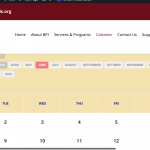
- Mar 26,2020 AT 8:52AM - Posted 5 years ago - #169605
-
Mar 26,2020 AT 8:53AM -
Posted 5 years ago
- #169607
Please check now.
-
Mar 26,2020 AT 9:21AM -
Posted 5 years ago
- #169626
Hi – that worked! I wondered if adding that code there instead would do the trick and it did.
Interestingly, I added this code >> .eventon_fc_daynames {background-color: #ffffff;
} to the styles area for eventon to change the background color behind the days and that worked! I wasn’t sure if it would because I wasn’t entirely sure I was targeting the right element but I guessed right. LOL I may get this yet 🙂 -
Mar 26,2020 AT 9:21AM -
Posted 5 years ago
- #169627
We can close this ticket – problem solved 🙂
-
Mar 26,2020 AT 3:40PM -
Posted 5 years ago
- #169703
Thank u for letting us know, we appreciate it.
-
Mar 25,2020 AT 7:37PM -
Posted 5 years ago
- #169522