EventOn version 2.8.5 popups don't work with Elementor version 2.9.2
If I use a shortcode with “ux_val=3” for a popup lightbox while Elementor is active, no popup appears, the UI changes very slightly and then page is “locked up” and can’t scroll.
Here’s my complete shortcode:
[add_eventon_list event_count=”10″ event_type=”23″ number_of_months=”24″ ux_val=”3″ hide_past=”yes” hide_month_headers=”yes” hide_empty_months=”yes” show_year=”yes”]
Here’s a page with the problem:
https://new.hundenpartners.com/master-feasibility-consultants-eventon-problem/
Here’s the same page with “ux_val=1” and no problem:
https://new.hundenpartners.com/
I don’t see any JavaScript errors in the browser console while I click on events.
- Feb 19,2020 AT 4:02PM - 5 years ago-
-
Feb 20,2020 AT 3:36AM -
Posted 5 years ago
- #164491
Hello,
The problem is in this code:
As you can see it doesn’t have <script> tags around it so it completely breaks the page.
-
Feb 20,2020 AT 4:10AM -
Posted 5 years ago
- #164516
That’s an interesting observation. When I do a “View Source” on the code, I see the <script> tag around this code:
<script type=”text/javascript”>
jQuery( document ).ready( function( $ ) {
var extra_css = $( “#views-extra-css” ) ? $( “#views-extra-css” ).text() : null; if( extra_css ) { $( ‘head’ ).append( ‘<style>’ + extra_css + ‘</style>’ );
$( “#views-extra-css” ).remove(); }
if( $( “#views-extra-css-ie7” ).length > 0 ) { $( ‘head’ ).append( $( “#views-extra-css-ie7” ).html() );
$( “#views-extra-css-ie7” ).remove(); }});
</script>So there’s something deeper going on here. I’ll keep investigating.
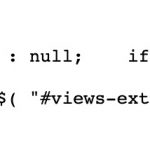
-
Feb 20,2020 AT 4:42AM -
Posted 5 years ago
- #164534
Could you please try the instructions mentioned in this documentation to make sure your issue is indeed coming from eventon.
-
Feb 27,2020 AT 5:50AM -
Posted 5 years ago
- #165691
I’m going to let this go for now. We have switched the EventON shortcode from “popup” to “accordion” mode and that works fine. Thanks for your help and suggestions.
-
Feb 27,2020 AT 11:27AM -
Posted 5 years ago
- #165743
Hey Larry,
Thank you for letting us know.
If you have a moment, we would greatly appreciate if you could kindly leave us a review at codecanyon! from your account > downloads. Cheers!
-
Feb 20,2020 AT 3:36AM -
Posted 5 years ago
- #164491
