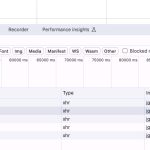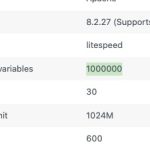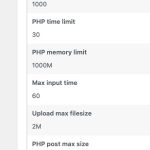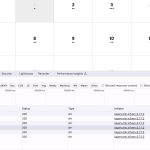Full Calendar loading slow
My full calendar view of events is loading very slowly. I have seen this be an issue for other users, and have tried following instructions mentioned previously. The months with more events load slower than months with fewer events. I should not have to tell my client not to add “too many” events in order for the plugin to load properly.
I’ve made a staging site for you to investigate:
https://gylgw27f5j-staging.wpdns.site/events-calendar/
Here are the steps I’ve already taken:
– Followed ALL steps in this article: https://docs.myeventon.com/documentations/why-my-site-and-eventon-page-loading-slow/
– Added both ux_val=”4″ and cal_init_nonajax=”yes” to my shortcode.
– Increased my memory limit to 512: https://docs.myeventon.com/documentations/increasing-wordpress-memory-limit/
– PHP upgraded to 8.2
– Deactivated plugins for testing, found none that made it load any faster while deactivated.
– The server is scalable so available resources should not be an issue.
-
-
Mar 7,2025 AT 2:29PM -
Posted 2 months ago
- #380823
Hello,
Depending on the number of events, it takes from 1+ to 7+ seconds to load a month:
Normal performance, I believe.
However, maybe your server cannot handle some of PHP config variables. For example:
Could you try changing them to be similar to our server:
-
Mar 10,2025 AT 10:04AM -
Posted 2 months ago
- #381083
Hi Artem,
I tried lowering the PHP variables limit and it doesn’t help. The first three months of events are consistently loading at 7-8 seconds per page. Web pages shouldn’t typically take that long to load, so you are saying that slow is normal for all users with more events VS less with this plugin? That is unfortunate that I’ll have to tell my client either add less events or find another event plugin.
-
Mar 10,2025 AT 1:58PM -
Posted 2 months ago
- #381097
This page (only HTML code structure without images or scripts) is loading for 3+ seconds:
https://gylgw27f5j-staging.wpdns.site/the-gardeners/
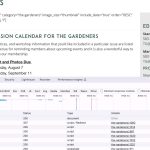
And fully loaded (HTML + images + scripts) for 9 seconds.
FullCal loads heavy months for 5-7 seconds and light ones for 1+ second:
Try installing “WP fastest cache” or similar plugin.
You can also try Varnish.
-
Mar 7,2025 AT 2:29PM -
Posted 2 months ago
- #380823