How to add Timezone field to Action User form?
I need urgent help to add Timezone field to Action User form. Can you tell me how?
- May 11,2020 AT 12:19PM - 4 years ago-
-
May 11,2020 AT 12:59PM -
Posted 4 years ago
- #176068
Hello,
You can use Custom Meta Fields for this. Add one by following this guide https://docs.myeventon.com/documentations/setup-use-custom-meta-fields-events/ (show it on Submission Form by going to EventON > Action User > Form Fields) and then show it on Event Top and/or Event Card: https://docs.myeventon.com/documentations/how-to-show-various-information-in-eventtop/
-
May 11,2020 AT 10:40PM -
Posted 4 years ago
- #176086
Hello,
I have added the field as you said, but I don’t believe it will always work as intended.
The time is auto-adjusting by default, right? in that case, it will auto-adjust the event hours while the custom-timezone will remain the same.
Don’t you think it would be better and more professional from you to release a patch for this? I mean we have paid for it and we can’t use it because we can’t set the correct timezone for each event.
-
May 12,2020 AT 1:11AM -
Posted 4 years ago
- #176090
wp-admin > Edit Event > Time and Date > Event timezone is an informative field and doesn’t affect the time of events. EventON uses wp-admin > Settings > General > Timezone to adjust the time of events.
Unfortunately, you cannot assign an individual timezone and adjust the time accordingly at the moment. However please create a new ticket and select Feature Request as category so others can vote on your idea and get it moved into development faster. OR You can send us a customization job request by creating a new ticket in here and selecting Customization Request as the category.
-
Jun 11,2020 AT 6:07AM -
Posted 4 years ago
- #180506
You can use Custom Meta Fields for this. Add one by following this guide https://docs.myeventon.com/documentations/setup-use-custom-meta-fields-events/ (show it on Submission Form by going to EventON > Action User > Form Fields) and then show it on Event Top and/or Event Card: https://docs.myeventon.com/documentations/how-to-show-various-information-in-eventtop/
Hi there. I followed the instructions above and even if the custom field shows up on the event submission form, it doesn’t show up on the calendar or event card. Additionally there’s another Timezone field on the edit event page (see attached screenshot) that doesn’t show up on the Action User Form at all. Are the instructions above outdated? Any help would be appreciated.
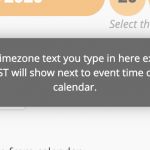
-
Jun 11,2020 AT 6:15AM -
Posted 4 years ago
- #180508
Actually, I take that back. The custom fields are working but I would prefer it if the actual Timezone field (shown in the screenshot above) was updated and shown (in italic, next to the time) instead. Is that possible?
-
Jun 11,2020 AT 12:10PM -
Posted 4 years ago
- #180566
Hey Thanos,
No, not without any modifications applied to it.
-
May 11,2020 AT 12:59PM -
Posted 4 years ago
- #176068