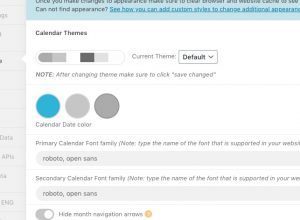I would like to change the font size in the body of the events.
Currently the font is too small and strong. I would like to make the font normal and increase the size for all events. This only applies to the Event Details Description area.
- Jul 17,2020 AT 10:23AM - 5 years ago-
-
Jul 17,2020 AT 10:28AM -
Posted 5 years ago
- #186391
Hello,
Please add this CSS code to EventON > Styles (If you don’t see any change, EventON > turn off Write styles to header > save settings > turn on Write styles to header):
.evcal_evdata_row.evcal_event_details .evcal_evdata_cell p { font-size: 15px !important; }
-
Jul 18,2020 AT 7:28PM -
Posted 5 years ago
- #186524
see attached image and short code below I am using
[add_eventon_list number_of_months="3" show_year="yes" event_type_2="152,"]I would like to change the font size for the event titles , as well removing the “all Cap ” default setting
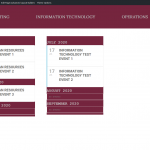
-
Jul 19,2020 AT 7:49AM -
Posted 5 years ago
- #186547
Please give us exact url of the page where you have the calendar
-
Jul 20,2020 AT 2:06PM -
Posted 5 years ago
- #186715
see attached screenshot image
I used snippet below and it worked good for changing the font size of the event titles.
.eventon_events_list .eventon_list_event .evcal_desc span.evcal_desc2, .evo_pop_body .evcal_desc span.evcal_desc2 {
font-size: 14px;
}now I just want to make the size of the day/date smaller , please provide the appropriate snippet
thanks for your help

-
Jul 20,2020 AT 2:23PM -
Posted 5 years ago
- #186717
also need to make month and year font smaller
-
Jul 21,2020 AT 1:01AM -
Posted 5 years ago
- #186739
Please use this code:
.evcal_cblock .evo_start { font-size: 27px !important; }
.ajde_evcal_calendar .evcal_month_line p { font-size: 23px !important; }
-
Jul 21,2020 AT 2:53PM -
Posted 5 years ago
- #186902
excellent that worked perfect , glad I found you guys after Timely went belly up .
I just have some other tweaks I would like to make, and I should be good to go for this website.
see attached screenshot of see tweaks I would like to make if you could provide code snippets to do so.
1. Remove some of the excess padding below event titles
2. change color of date and month
3. change color of event title font
thanks for your good support !

-
Jul 22,2020 AT 3:08AM -
Posted 5 years ago
- #186974
1. Please use this code:
.eventon_events_list .eventon_list_event .evcal_desc .evcal_desc3 { display: none !important; }
2. & 3. Please go to EventON > Settings > Appearance > Calendar Date Color
and EventTop Styles > Event Title font color. If you don’t see any change, EventON > turn off Write styles to header > save settings > turn on Write styles to header
-
Jul 22,2020 AT 2:28PM -
Posted 5 years ago
- #187115
thanks !
-
Jul 22,2020 AT 10:01PM -
Posted 5 years ago
- #187131
If you have a moment, we would greatly appreciate if you could kindly leave us a review at codecanyon! from your account > downloads. Cheers!
-
Jul 17,2020 AT 10:28AM -
Posted 5 years ago
- #186391