Many Guttenberg Blocks don't load on Event Pages
When adding Guttenberg blocks in the Edit Event description they load in the admin interface.
But when publishing the page and looking loading it, many of the blocks don’t load.
Blocks that don’t work:
* Calendar (standard)
* YouTube (standard)
* Gallery (standard) – shows wrong images, wrong count
* All products (from WooCommerce)
* MailerLit Signup forms (via plugin)
Blocks that do work:
* Table (standard)
* Image (standard)
* Cover (standard)
* Media & Text (standard)
EventON 4.3.4
EventON Tickets 2.1
EventON Speakers & Schedule 2.0.2
Wordpress 6.1.1
I deactivated all other plugins, also I provided access to our staging server
- Mar 11,2023 AT 7:27PM - 2 years ago-
-
Mar 11,2023 AT 7:34PM -
Posted 2 years ago
- #310160
In the attached image you can see on the left the admin interface (Edit Event). Here the blocks are loading as usual (Youtube, Calendar, MailerLite, etc.).
On the right there is the event page. Here many of the blocks are not loading. For some nothing appears, for other just the shortcode or a snipped of the data.
I remember at Youtube working in the past. What do I need to do to make the blocks load?
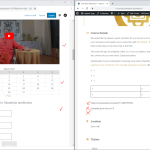
-
Mar 11,2023 AT 7:35PM -
Posted 2 years ago
- #310162
In the attached image you can see on the left the admin interface (Edit Event). Here the blocks are loading as usual (Youtube, Calendar, MailerLite, etc.).
On the right there is the event page. Here many of the blocks are not loading. For some nothing appears, for other just the shortcode or a snipped of the data.
I remember at Youtube working in the past. What do I need to do to make the blocks load?
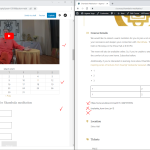
-
Mar 12,2023 AT 3:14PM -
Posted 2 years ago
- #310216
Hello,
I went to EventON Settings and set Select calendar event content filter type to EventON Content Filter. It should work now. Please check and let me know.
-
Mar 14,2023 AT 7:35PM -
Posted 2 years ago
- #310499
It does work. Thank you.
I actually set it to the default WordPress filter, as the EventOn content filter made some not so nice changes to our layouts, especially bullet point lists.
I tried finding some documentation about this feature, but wasn’t able to. What does the EventON content filter do differently? And when to use which one?
I will mark this issue as fixed for now. Thank you for the quick reply.
-
Mar 15,2023 AT 3:04AM -
Posted 2 years ago
- #310512
Depending on the theme and third-party plugins installed they may look different, so it’s trial and error.
We are glad your issue is resolved, if you have any further questions or concerns please create a new ticket.
If you have a moment, we would greatly appreciate if you could kindly leave us a review at codecanyon! from your account > downloads. Cheers!
-
Mar 11,2023 AT 7:34PM -
Posted 2 years ago
- #310160