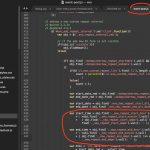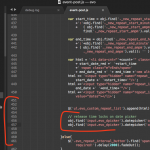Wrong Time Format on repeated events
My main event time shows as 24 hours format. Example 16:30. But repeated events show as 12 hours format (AM/PM) so 4:30 PM instead of 16:30. I want 24 hours format on all events. How can I do that?
- Dec 17,2020 AT 9:38AM - 4 years ago-
-
Dec 17,2020 AT 12:10PM -
Posted 4 years ago
- #212013
Hello,
Could you go to https://innovaltech.ca/wp-admin/options-general.php and change Time Format to H:i ?
-
Dec 17,2020 AT 12:35PM -
Posted 4 years ago
- #212026
Hi,
Yes we could do this, but we can not do it without backend access and you have not provided that to us.
-
Dec 18,2020 AT 3:27AM -
Posted 4 years ago
- #212129
Thank you for your messages, I am going to assign this ticket to Ashan and he will be able to take it from here and find you a solution. Please allow some time for him to get back to you, we greatly appreciate your patience and thank you for being a eventon customer! Also please disable any IP blocking on your site if there are any.
-
Dec 21,2020 AT 4:44PM -
Posted 4 years ago
- #212521
here is the patch fix to resolve this issue.
I will include this in the next version update. 🙂
-
Dec 22,2020 AT 2:46PM -
Posted 4 years ago
- #212675
Hi,
Thanks but it did not change anything in the frontend and it broke the backend (not able to delete the repeating events or to show them all).
The time of the repeating events still shows 4:30 and not 16:30 like the initial event.
Thanks.
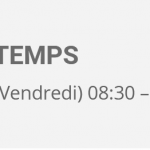
-
Dec 23,2020 AT 3:54AM -
Posted 4 years ago
- #212733
…not able to delete the repeating events or to show them all…
This seems to be working on my side:
Could you try cleaning your cache?
The time of the repeating events still shows 4:30 and not 16:30 like the initial event.
Unfortunately, it seems that you need to re-add repeats to make them work correctly. We apologize for this. Could you add them again and let us know?
-
Dec 24,2020 AT 4:37AM -
Posted 4 years ago
- #212843
I need to check EventON’s code. Could you allow us to access https://innovaltech.ca/wp-admin/plugin-editor.php?
-
Dec 25,2020 AT 9:15AM -
Posted 4 years ago
- #212887
Thank you for the message, the problem is that https://innovaltech.ca/wp-admin/plugin-editor.php is still unaccessible for this login:
Désolé, vous n’avez pas l’autorisation d’accéder à cette page.
-
Dec 25,2020 AT 3:39PM -
Posted 4 years ago
- #212907
Please check now with clean cache.
-
Dec 30,2020 AT 5:30PM -
Posted 4 years ago
- #213511
please try this fix to get date picker range resetting.
-
Jan 4,2021 AT 10:06AM -
Posted 4 years ago
- #213919
Hi,
Awesome now everything works fine. Will you include this fix into the next release? I want to make sure that if I update the plugin I won’t lose that fix.
Thanks.
-
Jan 4,2021 AT 12:17PM -
Posted 4 years ago
- #213931
We will include this fix in the next release.
We are glad your issue is resolved, if you have any further questions or concerns please create a new ticket.
If you have a moment, we would greatly appreciate if you could kindly leave us a review at codecanyon! from your account > downloads. Cheers!
-
Jan 4,2021 AT 2:27PM -
Posted 4 years ago
- #213941
Great thanks I will leave the review!
-
Dec 17,2020 AT 12:10PM -
Posted 4 years ago
- #212013