Here is the text I am trying to edit on the page.
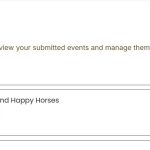
Replies for tickets on suppota
Here is the text I am trying to edit on the page.
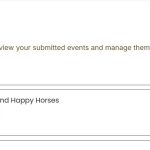
Ashan,
The same on dev2:
When you click on Order Now, it jumps to the top and changes the link to
Hello,
Thank you for your messages!
I am going to escalate this ticket to development to help in here. Please allow us some time to address this, and we truly appreciate your patience. Thank you for being a valued EventON customer!
Additionally, if your site has any IP blocking or security restrictions in place, kindly disable them temporarily to facilitate our support process.
Great – thats a fix – thanks !
There is no such functionality available at the moment, I am afraid.
Hello,
Please send us wp-admin access to your site from ”Access Info” box on right side menu, to further assist your situation.
Also follow the instructions in this
” target=”_blank”>documentation to activate debug in your site to see any PHP errors recorded that can provide insight on to whats going on. Please reply with a link to debug.log file. If you are not able to do this please send us FTP access to your site so we can do this for you.
Hello,
Thank you for your great suggestion, at the moment it is not supported. However please create a new ticket and select Feature Request as category so others can vote on your idea and get it moved into development faster.
How do I let event organizer know that the event is sold out then?
Now it works, but I dont know why. – 🙂
maybe about this: I removed two unused plugins. (I had already deactivated them during the testing phase – without any change.)
In any case, the function is working again now and everything is fine.