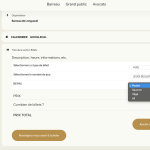Hello,
No issues on our test site. I just did some test purchases of submissions.
I also tried to check the website in Troubleshooting Mode, but it keeps re-enabling plugins and the theme as well.
Can we please try the instructions mentioned in this documentation?
Thank you. I’m sorry I must have been looking for the tag ID in the wrong place. I will double-check where I got it and I do so appreciate your response!
Hello,
Not possible to change this as ri-0.l-L2 is important for the translation process of events.
However please create a new ticket and select Feature Request as category so others can vote on your idea and get it moved into development faster.
Perfect! If you have any further questions or concerns please create a new ticket.
They will be included in the next release of EventON.
We are glad your issue is resolved, if you have any further questions or concerns please create a new ticket.
We opened a ticket with Flywheel and they attempted to activate and troubleshoot from their side. Below is their response:
- We can see this repeated error in the logs – it looks to be thrown when you attempt to enable.
PHP message: PHP Parse error: syntax error, unexpected ')', expecting variable (T_VARIABLE) in /www/wp-content/plugins/eventON/includes/class-evo-helper.php on line 51"- I have tried to activate via wp-cli instead, but the same error message gets thrown there too.
- We would recommend reaching out to the plugin developer for help getting that activated.
- I did work through the instructions from the myeventon.com site to produce the debug log file.
I have the zipped file of the debug log files, but there isn’t a way to attach it to this thread. Please advise.
Hi,
that’s not really what I was looking for. Anyways.
For now the setting is like this:

Why do I see “All” it’s not even in the choice, why would this appears there, it’s not logical.
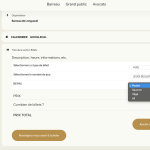
Everything is working fine except that
thanks
Hi,
Why the setting you said it says: Impossible to add the ticket to the Cart. (Impossible d’ajouter le billet au panier)
Thanks.
R

Also why when I use the