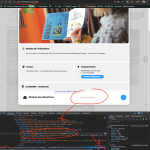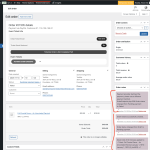Hello,
1. Your theme (or Page Builder if you use one) adds this style that completely removes the side scroll:

Unfortunately, we cannot fix this from our side.
2. This is because of added formrtl=”yes”. It changes the form formatting to RTL, but since your website is LTL, then it breaks the styling.
Please remove formrtl=”yes” from the shortcode.
Hello,
Thank you for your great suggestion, at the moment it is not supported. However please create a new ticket and select Feature Request as category so others can vote on your idea and get it moved into development faster.
1. Yes, paypal is setup correctly. We have always used paypal and when a real user submits a irder it works. It does not though take away the available tickets. A false number of tickets are shown.
2. That transaction is a from a bot. It is not a real transaction so it is not showing up on paypal. This is the main issue I was originally having. hundreds of these happen a day – fake bot transactions. In the last hour alone I had 30 fake transactions on a live event – Full Fontal Farce. It seems to happen with the newest $10 show. Last week this was happening to beyond a velvet wall.
Thank you my friend! we look forward to your email, if you decide to go that way 🙂
May you have a blessed day!
Alrihgt my friend I think we got this! I added a few codes into your website which will be passed over to next eventON version — so no need to worry when updating.
The unique id for label and input should not appear more than twice on the page now making it comply with WCAG regulations.
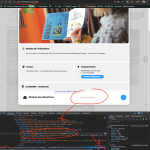
Hello Darren, No worries. I am going ton install WP File manager plugin in your website and enable debug so we can capture any issues. I know you created the ticket in october and Artem has been doing his best to help.
Lets figure out why this orders are failing 🙂
Order notes are saying the payment provider declined the payment..
Please verify this for me.
1. Has paypal been setup correctly on this website?
2. Has paypal been credited for this order which is now failed. #27305 — is there any records of this payment in paypal?
Hello George, in this event. https://theatreip.com/events/the-wizard-of-oz/
Does your customers use link to pay either apple or google pay? It looks like the regular check out option gives only stripe.
What are the steps to take to checkout via google pay on your website?

Hello Roland Theune,
Please deactivate the lite version before activating the full one.
Now the issue should be gone. Could you check and let me know?