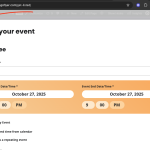Hello,
Thank you for your messages!
I am going to escalate this ticket to development to help in here. Please allow us some time to address this, and we truly appreciate your patience. Thank you for being a valued EventON customer!
Additionally, if your site has any IP blocking or security restrictions in place, kindly disable them temporarily to facilitate our support process.
Please update EventON, Tickets as well as other add-ons.
To update eventon to latest version: If you are unable to do autoupdate, you can go to codecanyon your account > download and get the latest eventon version as zip file. Then you can go to your website > make sure “Delete eventon settings & data when EventON is uninstalled” is Deslected from eventon settings, delete old eventon, install new one and activate. This link will further explain the process it. Also you can follow us on twitter to get real-time announcements on updates!
To update eventon addons: You can download latest eventon addons from myeventon > my account. Then you can go to your website, deactivate old addon and install new one and activate then delete the old addon. This link will further explain the process. Also you can follow us on twitter to get real-time announcements on updates!
Thank you Luca for clarifying that.
I made a test page to test this. https://www.campaniasegreta.it/_test-event/
I can see it is happening. Allow us sometime to get this resorted.
Unfortunately, we unable to help from our side with any issues with third-party plugins. EventON simply outputs events as one list/calendar dynamically using Ajax request. Your cache plugin must handle such cases itself as we unable to figure out a certain way to make EventON compatible with all cache plugins.
Please open Developer Console and find “<style type=”text/css” data-type=”vc_custom-css”>”. The custom code is located there.
Thank you John for updating us. We were able to edit some code in your website and get it workinf for you. We will be including the code changes in the next version update to actionUser addon.
Please do let us know if there is any other issue you need us to take a look.
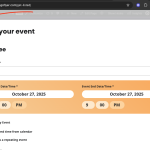
Thanks for your answer! I am sorry, but I don’t get it…
My code:
function extend_evoapi($event_data, $event_id, $event_pmv) {
$organizer_id = $event_pmv['organizer_tax'];
$ig = get_term_meta($organizer_id, 'evcal_org_ig', true);
$event_data['organizer_instagram'] = esc_url($ig);
return $event_data;
}
add_filter('evoapi_event_data', 'extend_evoapi', 10, 3);
But organizer_instagram is always an empty string. What’s wrong here? Thanks for help!
Thank you for sharing your opinion Steve. What you make will always be superior to what someone else make to fit generalized need. We are glad to hear you were able to craft that solution that best fit what you need! Thank you for trying our solution!
Namaskar (I bow to you) !!
Closing this ticket.
Hello. Could you please share this CSS, so I can have the same look on my website?
Hello,
We are experiencing issues with the EventON plugin and its Full Cal add-on on our website. Despite several attempts to exclude URLs and apply snippets to prevent AJAX requests from being cached, the calendar still shows an indefinite loading state until we manually clear the cache.
We would like to know if Magic Cache (Cache Vanish from our hosting) could be incompatible with this type of dynamic plugins that need to refresh frequently. Is it possible that the cache is showing outdated information or interfering with the proper functioning of the calendar?
We would appreciate any guidance to ensure EventON works correctly.
Thank you very much for your help.