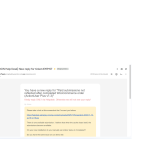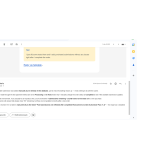Archives: Replies
Replies for tickets on suppota
Reply to: tickets(399251)
On our test site I tried Stripe test mode and it completes orders correctly. I am not sure if I can enable the test mode on your website:
https://woocommerce.com/document/stripe/customer-experience/testing/
I just noticed this email in my spam with this event from wordpress, not sure if it will help, but maybe?
I’ve applied the patch from this ticket related to the issue:
https://helpdesk.ashanjay.com/ticket/woocommerce-order-emails-not-sending-eventon-tickets-causing-fatal-error-get_meta-on-bool/
Reply to: tickets(399250)
Reply to: tickets(399288)
Hello,
It seems that you’ve managed to fix the issue by using this code:
#evcal_list .eventon_list_event.no_events { display: none !important; }
This is correct.
Please let me know.
Reply to: tickets(399291)
Reply to: tickets(399250)
Hello Patulea, thank you for the messages and sorry we are not able to provide you with a satisfying response yet. Please allow me to take a look at this and see what we can do .
Reply to: tickets(399250)
I’ve checked the other ticket you mentioned (“Paid submissions not reflected after completed WooCommerce order (ActionUser Plus v1.3)”), but there’s no reply from your side — the last message there was written by me.
Please review that ticket again and provide an actual update or developer feedback.
At this stage, the issue is still unresolved, and I haven’t received any confirmation or next steps.
Thank you,
Reply to: tickets(399251)
I just noticed this email in my spam with this event from wordpress, not sure if it will help, but maybe? — ”When seeking help with this issue, you may be asked for some of the following information:
WordPress version 6.8.3
Active theme: Astra (version 4.11.15)
Current plugin: EventON – Event Tickets (version 2.4.23)
PHP version 8.2.29
Error Details
=============
An error of type E_ERROR was caused in line 55 of the file /var/web/site/public_html/wp-c
ontent/plugins/eventon-tickets
/includes/class-functions.php. Error message: Uncaught Error: Call to a member function get_meta() on bool in /var/web/site/public_html/wp-c
ontent/plugins/eventon-tickets
/includes/class-functions.php:
55
Stack trace:
#0 /var/web/site/public_html/wp-c
ontent/plugins/eventon-tickets
/includes/class-integration-
woocommerce.php(977): evotx_functions->does_order_ha
ve_tickets(false)
#1 /var/web/site/public_html/wp-i
ncludes/class-wp-hook.php(326)
: EVOTX_WC->autocomplete_orders(
’completed’, 12345)
#2 /var/web/site/public_html/wp-i
ncludes/plugin.php(205): WP_Hook->apply_filters(’comple
ted’, Array)
#3 /var/web/site/public_html/wp-c
ontent/plugins/woocommerce/inc
ludes/class-wc-order.php(352): apply_filters(’woocommerce_pay
…’, ’completed’, 12345, Object(WC_Order))
#4 /var/web/site/public_html/wp-c
ontent/plugins/woocommerce/inc
ludes/class-wc-order.php(321): WC_Order->maybe_set_date_paid(
)
#5 /var/web/site/public_html/wp-c
ontent/plugins/woocommerce/src
/Internal/Admin/EmailPreview/
EmailPreview.php(442): WC_Order->set_status(’processi
ng’)
#6 /var/web/site/public_html/wp-c
ontent/plugins/woocommerce/src
/Internal/Admin/EmailPreview/
EmailPreview.php(394): AutomatticWooCommerceInterna
lAdminEmailPreviewEmailPrev
iew->apply_dummy_order_status(
Object(WC_Order))
#7 /var/web/site/public_html/wp-c
ontent/plugins/woocommerce/src
/Internal/Admin/EmailPreview/
EmailPreview.php(216): AutomatticWooCommerceInterna
lAdminEmailPreviewEmailPrev
iew->get_dummy_order()
#8 /var/web/site/public_html/wp-c
ontent/plugins/woocommerce/inc
ludes/admin/class-wc-admin.php
(233): AutomatticWooCommerceInterna
lAdminEmailPreviewEmailPrev
iew->set_email_type(’WC_Email_
Custom…’)
#9 /var/web/site/public_html/wp-i
ncludes/class-wp-hook.php(324)
: WC_Admin->preview_emails(’’)
#10 /var/web/site/public_html/wp-i
ncludes/class-wp-hook.php(348)
: WP_Hook->apply_filters(NULL, Array)
#11 /var/web/site/public_html/wp-i
ncludes/plugin.php(517): WP_Hook->do_action(Array)
#12 /var/web/site/public_html/wp-a
dmin/admin.php(176): do_action(’admin_init’)
#13 /var/web/site/public_html/wp-a
dmin/index.php(10): require_once(’/var/web/site/p.
..’)
#14 {main}
thrown
Reply to: tickets(399251)
This worked for me, but this isn’t involving the payment processor and I’m trepidatious because of the issues we’ve had. I guess I’m not understanding as I’ve scoured search and tickets/seats documentation for these issues and I haven’t seen any recommendations or documentation that autocomplete must be on to make seats do what the addon is built to do?
Reply to: tickets(399250)
Please refer to the other ticket. I’ve replied there.