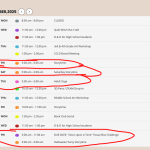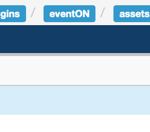Ok thanks!
Archives: Replies
Replies for tickets on suppota
Reply to: tickets(395624)
Hello again,
This particular calendar is at the mid-section of the home-page: https://tourisports.com/
This is the shortcode:
[add_eventon_list number_of_months=”1″ month_incre=”+0″ event_count=”4″ hide_mult_occur=”yes” hide_empty_months=”yes” show_year=”yes” filter_type=”select” filter_clear=”yes” exp_so=”no” event_past_future=”future” tiles=”no” ux_val=’3′ eventtop_style=’0′ hide_so=”yes” hide_month_headers=”yes”]
As you can see, the shortcode you suggested (hide_month_headers=”yes”) is already there.
Please let me know how to proceed.
Thanks!
Reply to: tickets(395760)
Hello,
I installed the latest version 5.0.2. The fields have been corrected, but new errors appear. Sorry to bother you with this, here are the details:
1) The identifiers used in ARIA and the labels must be unique. Ensures that each identification attribute value used in ARIA and in labels is unique:
* getdirection.evocard_box[data-c=””] > .evo_metarow_getDr.getdirections.evcal_evrow_sm > form[action=”https://maps.google.com/maps”][method=”get”] > .evo_get_direction_content.evo_fx_dr_r.evogap10 > .evogetdir_field.evofx_1_1.evo_fx_dr_c > .evoInput.evotac[name=”saddr”]”>
html > body > #boxed-wrapper > #wrapper > #main > .fusion-row > #content > #post-15273 > .post-content > .fusion-builder-row-19 > .fusion-builder-row.fusion-row > .fusion-builder-column-52 > .fusion-flex-column-wrapper-legacy.fusion-column-wrapper.fusion-column-has-shadow > .fusion-column-content-centered > .fusion-column-content > #evcal_calendar_475 > .evo_events_list_box > .sep_months.evcal_list_month.eventon_events_list > .sep_month_events[data-d=”eml_10_2025″] > .event_36477_0[data-time=”1759708800-1764287999″][data-event_id=”36477″] > .event_description.evcal_eventcard > .evocard_row:nth-child(5) > .getdirection.evocard_box[data-c=””] > .evo_metarow_getDr.getdirections.evcal_evrow_sm > form[action=”https://maps.google.com/maps”][method=”get”] > .evo_get_direction_content.evo_fx_dr_r.evogap10 > .evogetdir_field.evofx_1_1.evo_fx_dr_c > .evoInput.evotac[name=”saddr”]
2) All form elements must have a label. Ensure that the placeholder attribute is not used as a replacement for a label:
* #saddr-input..evoInput.evotac
3) All form elements must have a unique label. The form contains multiple label elements with the same text content:
* .sr-only
Can you possibly correct ??
Thanks in advance.
Reply to: tickets(397881)
Thanks.
I confirm that I’ve disabled IP blocking.
Reply to: tickets(397316)
Reply to: tickets(398247)
I have the same problem on the events page. When you click on an article, the page doesn’t open and is surrounded by a red line.
You have to right-click and open it in a new tab. I had to tell my readers about this solution.
The worst part is that this also happens on the Eventon website’s sample page, so it’s not a conflict with another plugin, and even after several days, it still hasn’t been fixed!
Reply to: tickets(398034)
Sorry, I switched your role to Editor. You should be able to see them now. Please let me know. Thanks
Reply to: tickets(398251)
It appears that the problem was added 8g firewall code to the htaccess file that caused the error.
https://perishablepress.com/8g-firewall/
Reply to: tickets(397567)
Reply to: tickets(398030)
(#without)