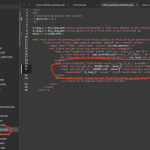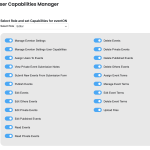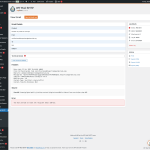Hello,
Thank you for your messages, I am going to assign this ticket to Ashan and he will be able to take it from here and find you a solution. Please allow some time for him to get back to you, we greatly appreciate your patience and thank you for being a eventon customer! Also please disable any IP blocking on your site if there are any.
On my side:

Could you try manually clearing the browser cache?
The new version 5.0.2 is now available in codecanyon and in myeventon.com — pelase give it a try. should have the same fix we shared above.
here is a patch fix code that should resolve this issue.
Here is the link to code. Be sure to copy entire code.
https://dev2.myeventon.com/codeshare/vlE0Kmb0sjvc
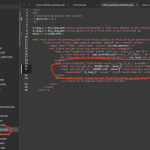
Your update to 5.0.2 did the trick. The dropdown now works properly. Thank you!
Can you try to load the site now on mobile? The events aren’t rendering

Okay, I just turned on ALL the capabilities for your role of Editor. Hopefully this works.
In the meantime, here is a screen capture of the info you requested. It was actually under settings, there is no time set up under Tools – unless I’m looking at the wrong thing.
Also, my developer just updated us to the latest version of EventOn. v5.0.2
Please keep me posted. Thank you.
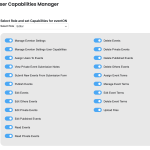
Hi Ashan, I’ve attached the screenshot of what our failure log looks like for one of them. It looks like the plugin is still attempting to send the admin notice even though the option is deselected in the settings.
This appears to only happen when an RSVP is changed. It was resolved after the RSVP add-on patch you gave us earlier in the thread, but then resurfaced after the main plugin was updated.
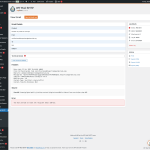
Here is a video of the issue. https://www.loom.com/share/f09c431ab14b46b9b15ef0d6ac2287d7